Thursday, September 17, 2015
Week 1 - Welcome Back!
It's important to start the year off right. So after a quick "welcome back," we talked about some of the changes to the lab, some of the procedures we will follow, and some of the rules we need to obey.
One of the most important rules is "KEEP SMILING." First, the smile emoticon is used to indicate class behavior and we want to encourage everyone to keep it on the smile...as opposed to this guy >>> :-(
But more importantly, "KEEP SMILING" is a reminder that computers should be exciting and fun. And although they may be difficult and frustrating at times, we need to stay positive and never let the computer get us upset. Remember, it's just a machine.
Friday, May 15, 2015
Week 34 - Home Keys - F and J
There's no place like home! Especially when it comes to typing. This week, I introduced the first graders to the home keys and the concept of touch typing. We learned about all of the home keys, but paid particular attention to the F and J keys. The students went to typingclub.com to practice. We'll use this great website a lot over the next few weeks. Practice at home is also a good idea. And it's much better than playing video games and watching TV!
Friday, May 8, 2015
Weeks 31 through 33 - Introduction to Typing
Yarn. It may not be the most technologically advanced tool, but it sure is helpful when it comes to typing. We placed a small strand of yarn down the center of our keyboards to help us keep our left hands on the left side and our right hands on the right side. We kept the yarn there the past few weeks as we typed our high-frequency and spelling words. We even used it while playing a few typing games. We're already seeing improvement! Hey, this typing with two hands thing isn't so tough. Especially when you have yarn.
Friday, April 17, 2015
Weeks 29 and 30 - Zoodles
Most kids love animals. And most kids love to doodle. Put them together and you've got a ZOODLE! Students went to the San Diego Zoo's website to create their own zoodle. I encouraged them to be creative…think of fun ways to color their animal. In the second week of this project, the students typed a brief description of their zoodle. I've gotta say…if the Baker first graders ever open a zoo with these animals, I'll be the first in line to see them in person!
Tuesday, March 17, 2015
Weeks 26 through 28 - All About Me
Our first graders like to eat eggplant parmesan, pizza, and cake. They want to be football players, princesses, and doctors when they grow up. And their favorite colors span the color spectrum. We learned all of this in our "All About Me" project. They developed several pages of information about themselves by completing sentences and inserting pictures. Think of it as early drafts of their memoirs when they become famous athletes, royalty, and brain surgeons. Fun stuff!
Week 25 - No class (PARCC testing + snow)
Due to a combination of PARCC testing and snow days, there were no computer classes this week. We'll catch up next week!
Friday, February 27, 2015
Week 24 - Clip Art or Pictures
Friday, February 20, 2015
Week 23 - Inserting Clip Art
Pictures can really help a story. But what should you do if you don't have any pictures? Sounds like a job for clip art! This week the first graders found clip art to go with a variety of words that I gave them. And when that was finished, the students came up with their own words and inserted clip art for those words. Before I knew it, the room was filled with princesses, ice cream, sharks, and lions. I think I even saw a squid!
Friday, February 13, 2015
Week 22 - Inserting Pictures
Pictures are a great way to help communicate an idea. And they're really helpful when it comes to "how to" guides. So we added pictures to our PB&J instruction manual, importing them from our Shared drive. If only all instruction manuals were this clear!
Friday, February 6, 2015
Week 21 - Basic Computer Skills Assessment
Remember this from back in Week 4? It's an assessment of basic computer skills that I gave the first graders to see what skills they know and which need extra focus throughout the year.
Students were given a printed copy of the page on the left. Then they opened a digital copy of the page on the right. They were asked to make the digital version look like the printed version. The skills we focused on include typing, type formatting, copy and paste, and drag and drop. These are foundational skills for success in a digital society, as well as on newly computerized standardized tests.
I'm happy to announce that the Baker first graders did an AMAZING job! I was pleasantly surprised by the results and encouraged to see that we've seen some substantial growth in the computer skills of our first grade students. Keep up the great work, gang! More fun ahead as we continue to see all the cool things that computers can do. I'm so proud of you!!!!
Friday, January 30, 2015
Week 20 - Copy and Paste BINGO!
It was time we put our copy and paste skills to good use with a good ol' game of BINGO! Each student had a unique digital BINGO card on their computer with pictures of rockets, stars, Hello Kitty, minions, penguins, etc. and words like dog, goat, jar and barn. I spun the randomizer wheel on my iPad, and if one of the elements from your card came up, you had to copy that element from one page and paste it into place on your BINGO card. It's a new twist on an old favorite. And unlike most BINGO games, the energy level was quite high here! Personally, I had a ball too!
Saturday, January 24, 2015
Week 19 - Cut/Copy and Paste

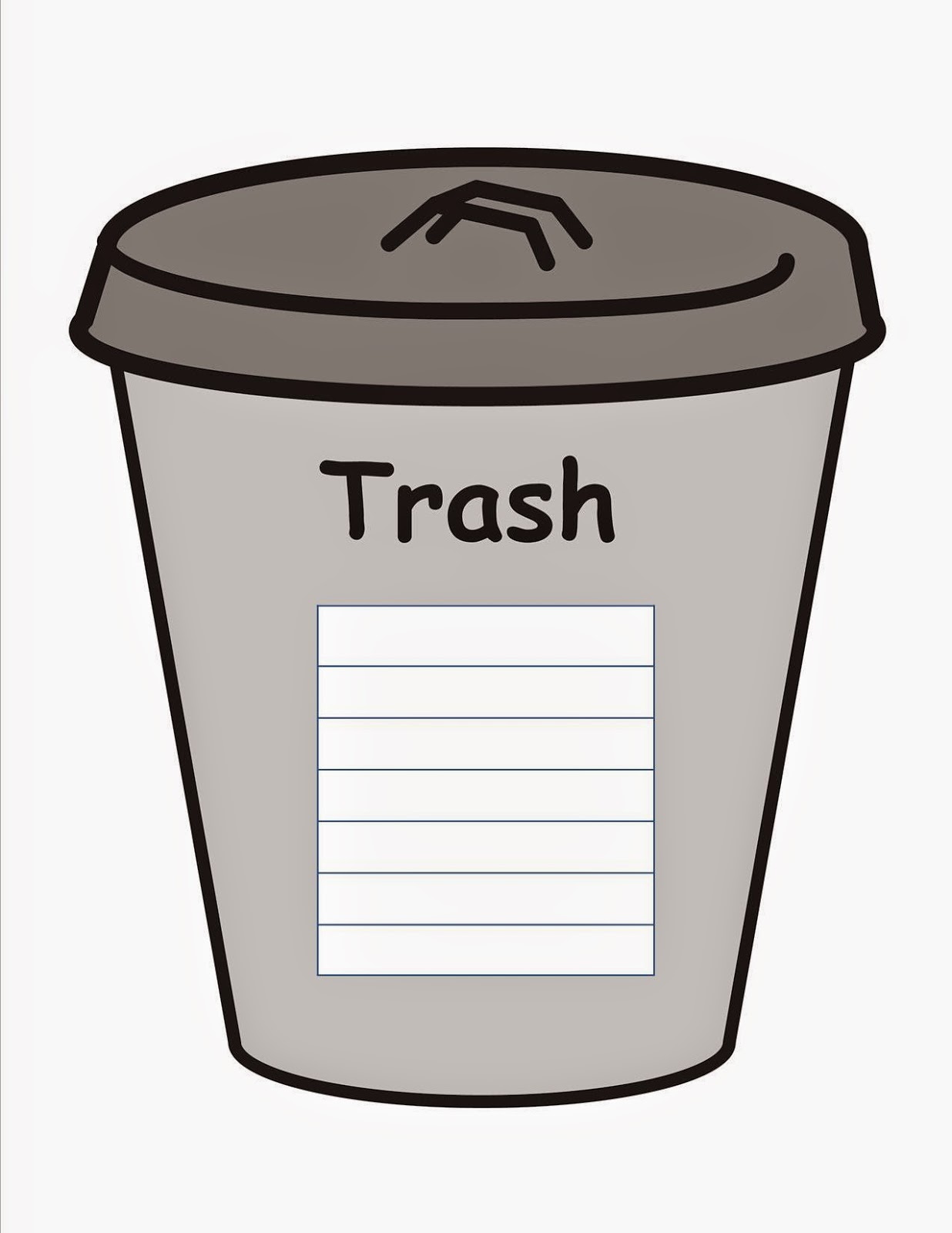
On the week of Martin Luther King Jr.'s birthday, we used Dr. King's "dream" to help us practice how to cut/copy and paste. Students were asked to cut the "bad" words from Martin's Dream and paste them into the trash can. They also had to copy the "good" words from Martin's Dream and paste them into Our Dream. Not only did it help us learn the difference between cut and copy, it also reinforced Dr. King's wise words of right and wrong.
Friday, January 16, 2015
Week 18 - Cut/Copy and Paste
Friday, January 9, 2015
Week 17 - Cut/Copy and Paste

Cut/paste and copy/paste are two of the most commonly used computer functions. It's amazing how much more you can do with a computer once you learn them. And the Baker first graders are ready to go. We cut out words, copied pictures and pasted them in appropriate locations. This is an important skill and we'll definitely need more practice, but the first graders had a great start!
Subscribe to:
Posts (Atom)















